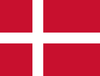Windows Control: Simple Calibration
Overview
The second generation Windows Control software is here! Enables computer access on a Windows PC via eye gaze or switch input, replacing the standard keyboard and mouse.
Gaze enabled computer access: Simply look at the computer screen and control the mouse cursor with your eye movement. It is fast, ergonomic and gives you access to the many ways that a computer can enrich your life.
The entire software and especially the Windows Control Shortcuts are built to be flexible, while keeping future improvements in mind. Windows Control is compatible with most of our eye tracking hardware which ensures that the software will support you on your journey and you don’t need to adapt constantly.
Vollständigen Artikel anzeigen

TD Hörsaal - Rückblick 2025
Thema waren die Neuigkeiten rund umd die Tobii Dynavox Produktfamilie, welche 2025 erschienen ...

TD Hörsaal - Die eigene Stimme behalten
Dieses Video beschreibt wie man in TD Phone, TD Talk oder TD Browse das Design der Tastatur an...
TD Suite - Zweistufige Tastatur
Bitte nehmen Sie an einer kurzen Umfrage teil, um uns bei der Verbesserung zu helfen.