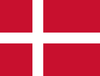Tobii Dynavox Windows10 Device Set Up
Overview
This video will walk you through the setup process of your new Tobii Dynavox device, when you start it for the first time.
The process is the same for all our Windows 10 based devices, like the Indi, I-110, I-Series+, EyeMobile Mini and EyeMobile Plus. Simply follow the instructions on the display which will lead you through the setup process.
Vollständigen Artikel anzeigen

TD Hörsaal - Rückblick 2025
Thema waren die Neuigkeiten rund umd die Tobii Dynavox Produktfamilie, welche 2025 erschienen ...

TD Hörsaal - Die eigene Stimme behalten
Dieses Video beschreibt wie man in TD Phone, TD Talk oder TD Browse das Design der Tastatur an...

TD Suite - Zweistufige Tastatur
Ihre Meinung ist uns wichtig.
Bitte nehmen Sie an einer kurzen Umfrage teil, um uns bei der Verbesserung zu helfen.
Open success Modal