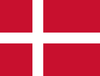Schulungsvideos
Hier finden Sie die neuesten Tipps und Tricks im Bereich der Unterstützten Kommunikation und Sonderpädagogik und vieles mehr.

I-110 Hardware Overview
Find the Power to Break through Boundaries with this Hardware Overview of the Tobii Dynavox I-110.
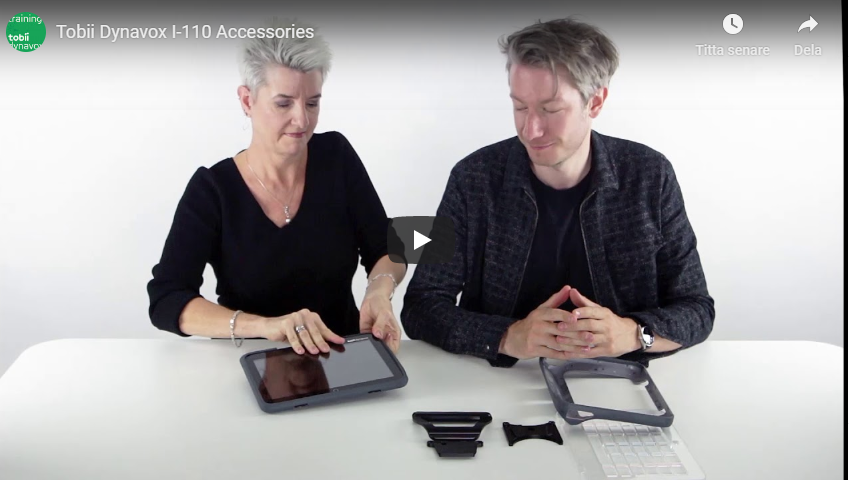
I-110 Accessories
Learn about all of the accessories that go along with the I-110 device to make it the ultimate speech generating device for Augmentative and Alternative Communication (AAC).

Windows Control: Switch Access
This video is a tutorial about how to use Switch Access while using Windows Control.

EyeMobile Plus: Feature Overview
The EyeMobile Plus is our first purpose built, consumer-style bracket solution for mobile computer access and communication.

Unboxing the PCEye Plus & EyeR
Access your computer through your eyes. The PCEye Plus replaces the standard keyboard and mouse

PCEye Plus, EyeR, and Windows Control
Introducing PCEye Plus, the world’s first peripheral eye tracker to combine advanced eye tracking technology

Introduction to Windows Control
Windows Control is the software enabling computer access on Windows PCs via eye gaze and switch input, replacing the standard keyboard and mouse.

Pathways for Core First: Modifying Behavior
Pathways for Core First is a free companion app that offers a guided experience for you, the parent. In this video, we will discuss tips on how to modify challenging behavior.
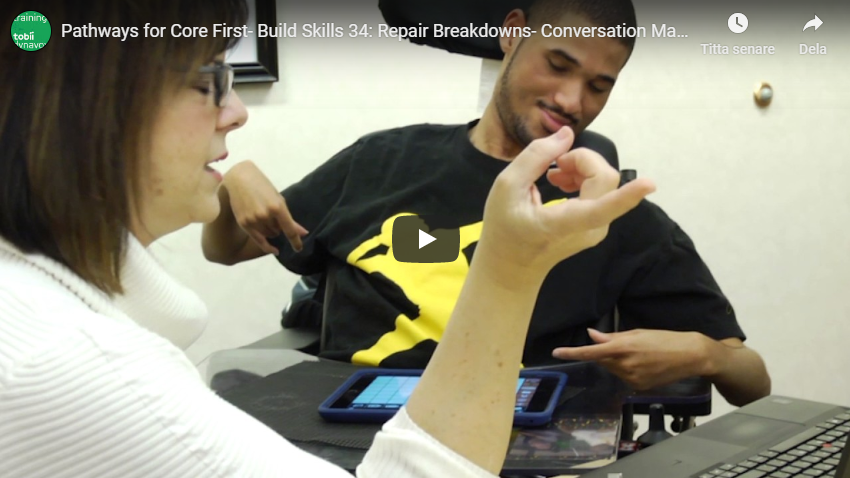
Pathways for Core First: Conversation Management
Pathways for Core First is a free companion app that offers a guided experience for you, the parent. In this video, you will learn some helpful tips for conversation management.

Pathways for Core First: Using Comments
Pathways for Core First is a free companion app that offers a guided experience for you, the parent. In this video, you will learn some helpful tips for facilitating dialogue and using comments.

Pathways for Core First: Modeling
Pathways for Core First is a free companion app that offers a guided experience for you, the parent. In this video, you will learn how to model using the device for your child.